6 Tools to Scale Your Wedding Photography Business
- Shawn Hawkins
- Nov. 18, 2021
You're busy. You dream of having time in the day to do the things you want to do, but find it hard to find time for anything outside of your wedding photography business. While you may think running and scaling a business means you have to do everything on your own, it doesn’t have to be that way!
If you are looking for some tools that will allow you to scale your business without losing the personal touch, and will finally allow you to gain your time back, check out our 6 suggestions below.
1. Honeybook - Booking + Onboarding
Honeybook is a blessing. If you've made it this far in your wedding photography business without Honeybook, I applaud you. But, please do me a favor and make your life a little easier by getting it! Honeybook is an easy-to-use interface where clients can find you, book your services, and pay invoices - all in one spot! Once they book you, it will automatically sync to your calendar, so you no longer have to worry about double booking. They also offer onboarding tools that automatically send out email templates and invoices to new clients.
It's truly a one-stop-shop that will save you a lot of time in your day, and stress off your life.
One thing I would like to mention is that Honeybook does take a percentage for payments from 1.5%-3%. It's pretty normal compared to other online payment processors, but still something I feel you should know.
2. Quickbooks Online - Financial Management
As a photographer, you generally know what's going on in your business. But, with a full schedule during the wedding season, it can be easy to lose track of your finances. In enters Quickbooks Online. It's a super easy interface that offers you a look at your financial reports so you can see exactly what your revenue is looking like on a month-to-month basis. You can also integrate it to sync with your business bank account, payments you receive through Honeybook (or other online payment processors), PayPal, and more. It's really useful for giving you an overall picture of your financial status.
One thing I would recommend using it for as a wedding photographer is to help with tax planning. In my first year owning my small business, I had NO idea how much I would have to save for taxes. Having Quickbooks Online would have saved me the shock of having to find out!
The best part about Quickbooks Online though, in my opinion, is the lost monthly cost. They also offer a free 30 day trial, which is very convenient!
3. Trello - Project Management Tool
Trello is currently my favorite project management tool. It's a place to organize your projects and has a visual representation of tasks that need to be done, who needs to do them, and when they're due. Its setup is essentially the equivalent of sticky notes on a wall.
It's a great way to keep track of the steps you take with a client, from the onboarding process, up until the wedding day. It's visually very pleasing to look at too. On the left side are all of your active projects, and on the right, you can write down any tasks that need to be done related to that project (i.e. sending contracts, receiving payments, etc.).
It's very streamlined, and you can even set up daily, weekly, and monthly reminders to keep you on track. There is also a calendar function that syncs with your Google Calendar, which is always helpful!
4. Flodesk - Email Marketing
If you're running your own wedding photography business, it's time to get into the email marketing game! Studies have shown that email marketing is 10 times more effective than posting on social media. Now, you may think of email marketing as being too "sales-y", but your email list is really a way to serve your clients and your leads by providing them with relevant content that they want.
Flodesk makes it so easy too! It provides tools to help you create email content, schedule it, and track how it performs. You can also use tools like surveys for your business to improve your email marketing game.
It's really simple to utilize too. You just create a template of what you want to send out (there are thousands of pre-made templates to choose from), input the emails in your email list that you've obtained from past clients and leads, and Flodesk handles the rest of it.
5. Canva - Graphic Design
Canva is great for a wedding photography business that utilizes Instagram, Pinterest, and Facebook. With Canva, you can create custom graphics to use on your photos that are eye-catching to your audience.
Canva is free, but I personally think the pro version is worth the purchase. It offers a lot more options when it comes to graphics, fonts, colors, and more.
If you're using different platforms to post your content on, there is a resizing tool that is extremely useful and makes the process very simple.
6. Batch.ai - Photo Editing
Batch.ai is life changing for a wedding photography business. Batch.ai is an ai-powered photo editing plugin for Adobe Lightroom, which gives you the ability to edit 1000 photos in just 30 mins. This process usually takes up to 8 hours! The process is also super simple.
Check out the simple walk through here:
There are three tiers for pricing. The lowest tier offers a 1,000 photo editing limit per month, the second tier offers 3,000 photos, and the third tier offers 10,000 photos.
One of the best parts is the flexible pricing, which means you can jump tiers and PAUSE your subscription anytime. This is super helpful to wedding photographers who may have a non-busy season.
Batch.ai is truly the future of photo editing, and will be available this coming winter. If you’re ready to take your photography business to the next level and get your time back, sign up for the FREE EARLY ACCESS trial here, and try it out for yourself!
Our hope in recommending these tools is to help you save time, beat overwhelm and become more profitable.It’s time for you to scale your wedding photography business while gaining that time back in your day that you’ve been dreaming of.
Reviews
See what photographers around the world are saying!
- Excellent
- 4.5 out of 5
 Trustpilot
Trustpilot



 Alexander Mayer
Alexander Mayer
 Amy Allen
Amy Allen Amy Anaiz
Amy Anaiz Ashley Wallace
Ashley Wallace Brittney Buechler
Brittney Buechler Carina Lieberman
Carina Lieberman Lily Lancaster
Lily Lancaster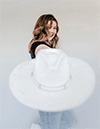 Reilly Day
Reilly Day Sydney Frank
Sydney Frank